What’s it for?
See details of changes made on Avaya Communication Manager:
- Capture changes over a 13-month period
- Identify who made changes
- Identify when changes were made
- See the detail of the changes
- Back out of changes (if required)
- Automatically maintain a detailed audit log
Where do I find it?
Change Logs are available in VSM’s Change Manager module under View Change Logs.
Change Logs in Action
Change Logs Example
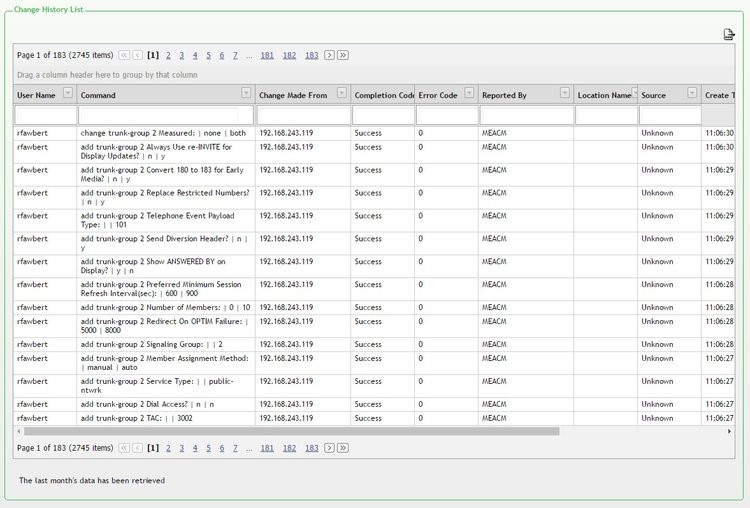
This report gives you a detailed view of changes:
- Who made the change
- When they made the change
- From which work station
- What Configuration Item (CI) changed
- What field(s) on the form changed
- The old field value
- The new field value
Change Logs provide visibility into the changes made on Avaya Communication Manager. With the data available in our cloud environment for up to 13 months, you can retain a detailed change audit, and can reverse changes with confidence, even without consulting the original administrator.
