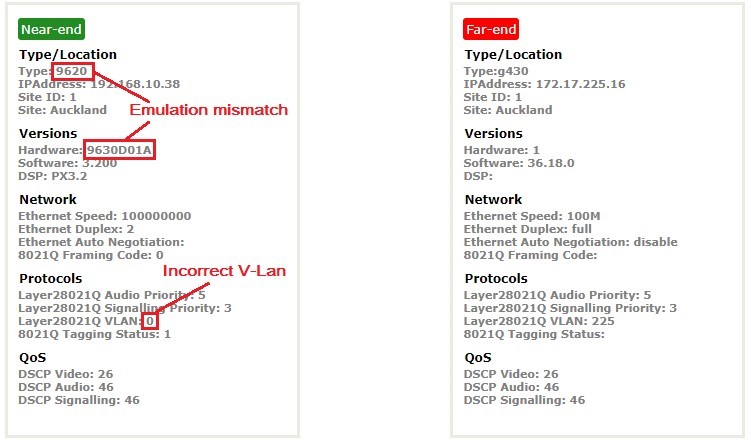What’s it for?
Significantly reduces the time taken to troubleshoot voice quality issues, by displaying vital configuration aspects for each end of RTP streams.
Use VQM Related Data to:
- See QoS configuration with a single click
- Identify common causes of poor quality, like speed / duplex issues
- See if DSCP has been incorrectly set, stripped or changed
- Look at the 802.1Q settings in use by each endpoint
- Significantly reduce time to resolve issues
- Gain happier users and improve customer experience
Where do I find it?
VQM Related Data is available in VSM’s Availability Manager module in VQM.
VQM Related Data in Action
Click on the screen to watch a demonstration of VQM Related Data.
VQM Related Data Example
Right-click on a stream and select “Related Data” and a screen similar to the below is presented. Take a look at the difficult to obtain data that is presented and validate the configuration.
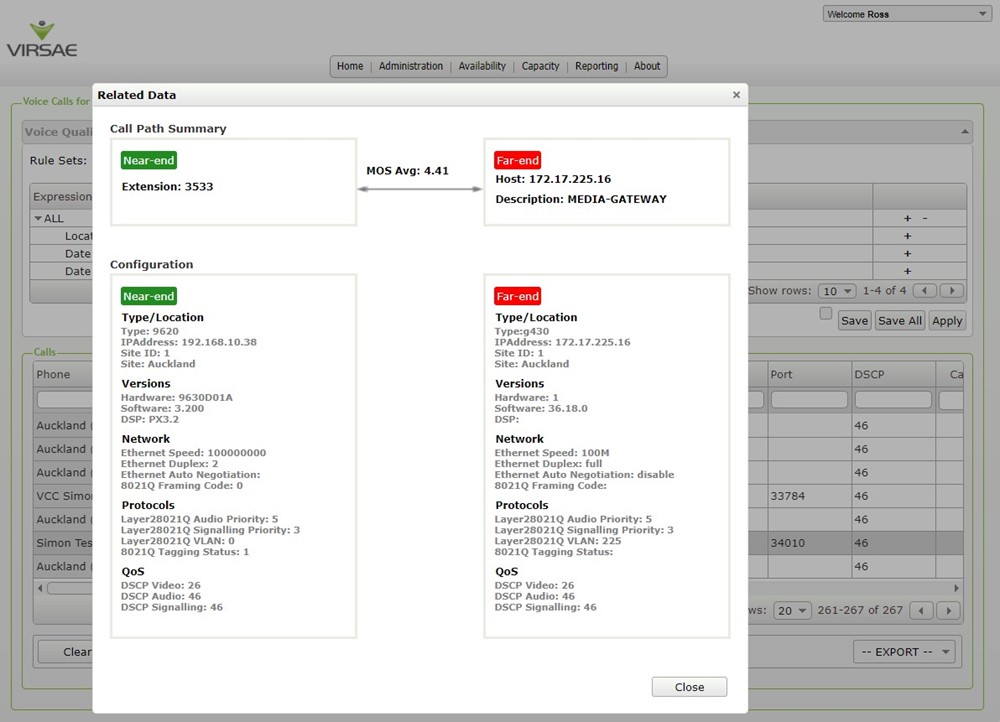
In this example, whilst the Media Gateway is good, some problems exist with the IP Phone: