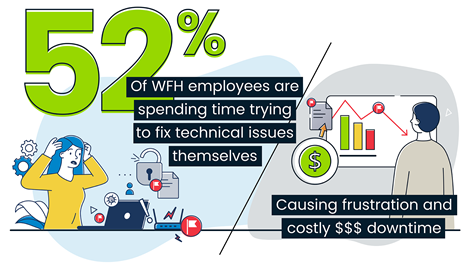Here are five potential solutions for troubleshooting Microsoft Teams voice and video call issues:
- Check your network connection: Make sure that you have a stable and strong internet (Wifi) connection, as this is essential for successful voice and video calls on Microsoft Teams.
- Check your device's audio and video settings: Make sure that your device's audio and video settings are properly configured. This includes checking that your microphone and speaker settings are correct and that your webcam is working properly.
- Check your Headset. Make sure your headset is fully charged, and the Bluetooth connection is strong, e.g. don’t walk too far away from your device, as the signal will become weaker.
- Close any applications that could be slowing down your device’s performance
- Restart / Update the app: If you are experiencing issues with Microsoft Teams, try restarting the app. This can sometimes resolve minor issues and bugs.
Around the world, people host or attend more than 100 million meetings per day. It is now common for these people to work from home part (hybrid) or full-time. Unfortunately, 20% of meeting participants experience voice/video quality issues. Collaboration technologies and their access include multiple vendors and services, which makes it difficult to monitor and maintain a high-quality environment.
It’s both unproductive and frustrating for employees to troubleshoot voice and video call issues at home. So many companies are taking a proactive stance and looking for solutions to manage voice, video, and network performance centrally.
With the shift to working from home during the pandemic, many companies lost visibility across their employees' working infrastructure. IT Teams need the ability to manage network performance and devices in WFH environments to help every business team deliver seamless voice and video calls.
To solve this problem, organizations are investing in solutions like Virsae’s Service Management Platform (VSM). The ability to identify the root cause of Microsoft teams voice and video call performance issues with VSM Everywhere is helping to lift their key business performance metrics too.
New research has found that organizations using management platforms focussing on customer and user experience have made huge gains, as per Metrigy’s 2022 study. On average:
- Customer ratings improved 16.9%
- Agent efficiency improved 15.3%
- Revenue jumped 14.7%
- Costs fell 9%