What’s it for?
Ideal for root cause analysis of SIP issues, providing much needed visibility of SIP signaling messages.
Engineering teams are often called upon to investigate a problem that has occurred in the past. However, when test calls are made in the present, everything is working as it should be. Being able to look back and see what has happened in the past is key to solving this type of issue.
In response to this need, VSM has introduced SIP Tracer capture In response to this need, SIP Tracer capture has been introduced to VSM.
In an Avaya deployment, SIP traces are most easily captured from Session Manager. As Session Manager acts as a SIP proxy, depending on configuration it can often “see” all SIP messages, including those on the PSTN side of the SBC. This helps engineers to retrospectively diagnose even the most complex call scenarios.
Where do I find it?
Simply configure the SIP Tracer in Session Manager to direct traces to the VSM probe in Syslog format – Home / Elements / Session Manager / System Tools / SIP Tracer.
Once this is set up, access historic SIP signaling traces from VSM in Service Desk > Files and Folders:
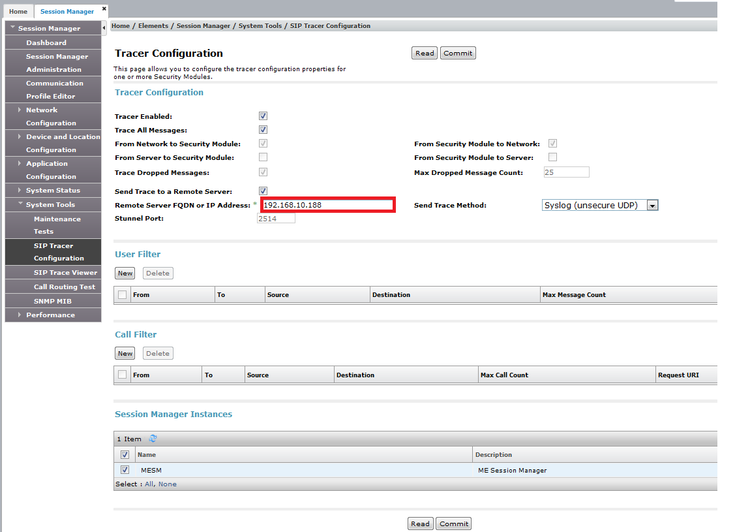
SIP Tracer in Action
Click on the screen for a demonstration of SIP Tracer in action.
