What’s it for?
VSM’s Security Manager is essential in protecting organizations from cyber attack.
SIP based communication needs counter-measures to prevent hacker intrusion, bandwidth abuse, toll fraud, service hijacking and denial of service attacks.
These threats cannot be mitigated by the session border controller (SBC) alone. Relying solely on the SBC is like having good locks and catches on your doors and windows at home, but having no security system to alert you if these are being tested, or worse still, breached.
Use Security Manager to:
- Gain real time threat awareness
- Act quickly to prevent intrusion
- Flag suspicious behavior
- Alert unauthorized activity within the business
Where do I find it?
The SBC Dashlet that depicts threats in real time is available in VSM’s Service Desk.
Security Reports are available in VSM’s Security Manager under Reports.
Security in Action
Click on the screen to watch a demonstration of Security Manager.
Security Manager Examples
Example 1: Security Manager SBC Dashlet
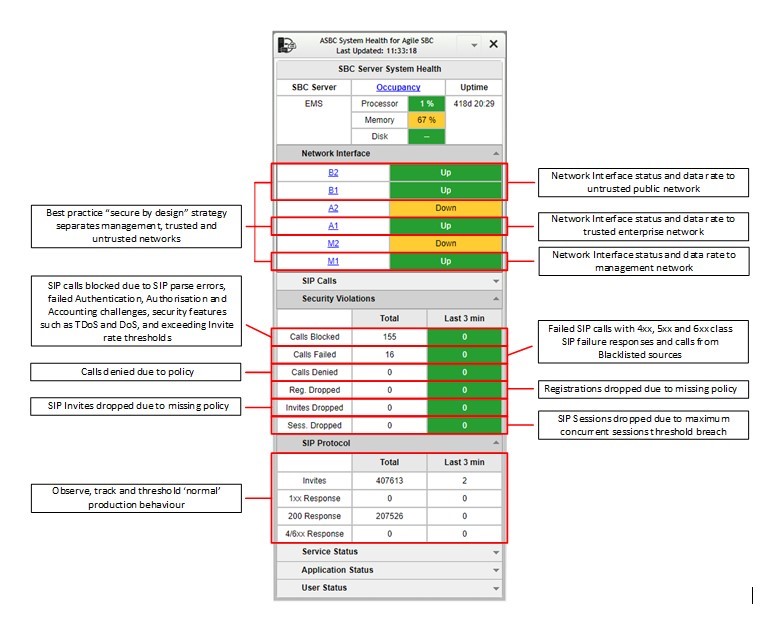
This dashlet gives you a picture of threats in real time. Ensure your platform continues to separate trusted from untrusted networks. If your SBC rules are being tested, be informed and take mitigating actions BEFORE a breach occurs.
Example 2: Security Manager Reports
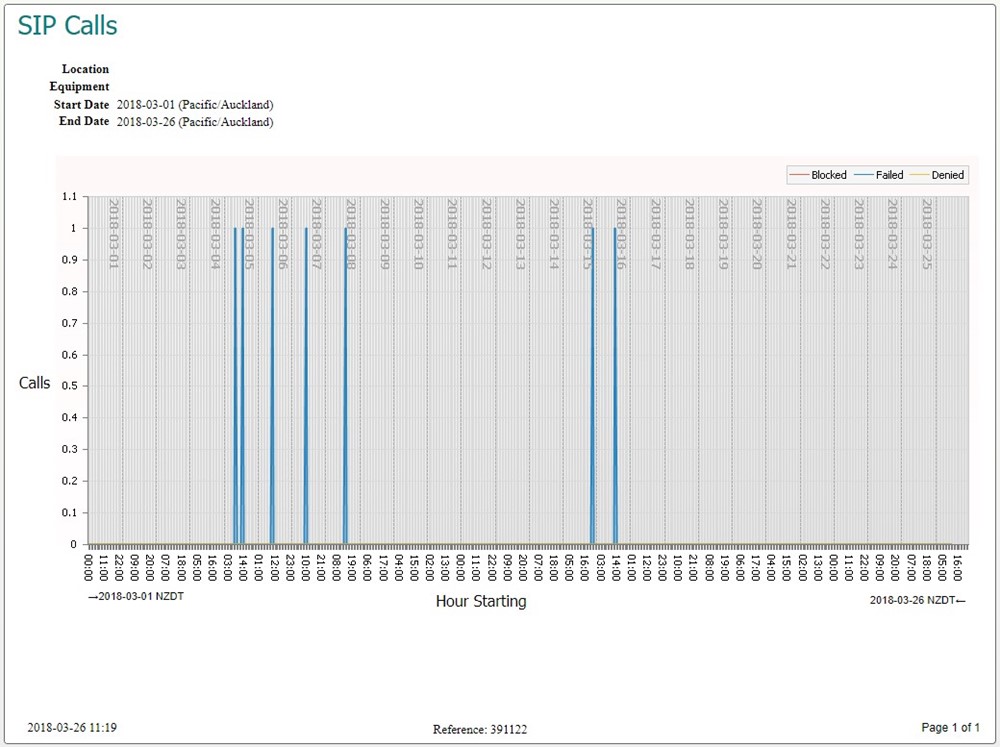
Track threats over a specified time period with Security Reports. See SIP calls blocked due to a multitude of typical problems – SIP parse errors, failed authentication, authorization and accounting challenges, security features such as TDoS and DoS, and exceeding invite rate thresholds. Failed SIP calls with 4xx, 5xx and 6xx class SIP failure responses, and calls from blacklisted sources. See SIP invites dropped due to missing policy.
