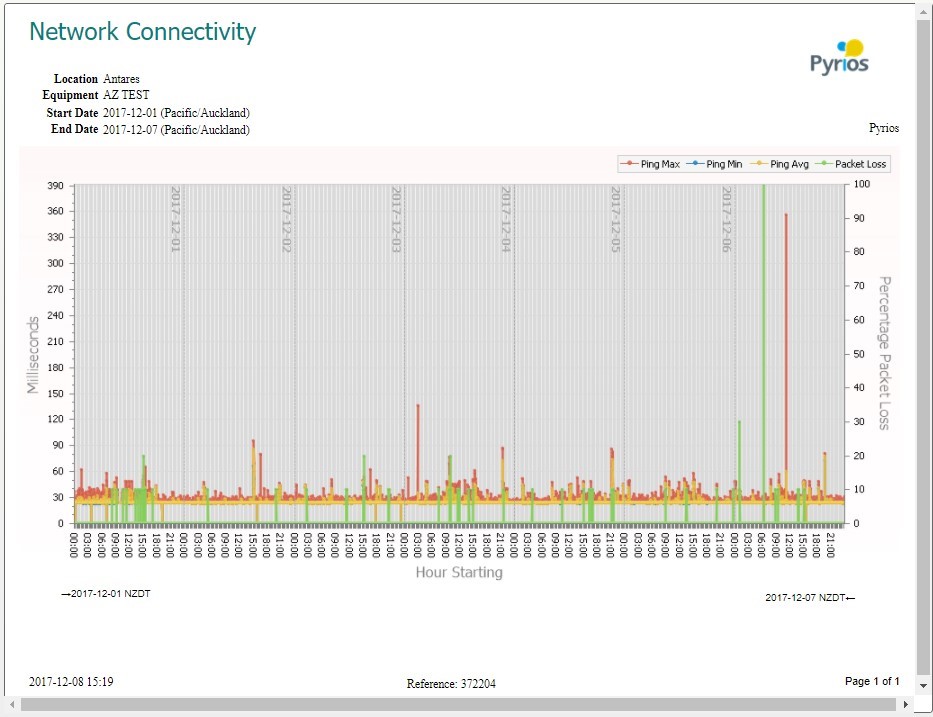What’s it for?
Network connectivity is fundamental to correct operation of any technology solution. Use VSM to see if critical parts of your solution are reachable at a glance.
- See variations in network performance over time
- Know if connectivity has been consistently available or dropped at some point
- Use with Availability Manager to alert you if connectivity drops
Where do I find it?
Network connectivity dashlets let you see connectivity in real time. Dashlets are available in VSM’s Service Desk module.
Network connectivity reports are available in VSM’s Availability Manager module in Reports.
VSM’s growing library of useful real time dashlets and historic reports let you track utilization of hardware and software across your UC platform.
Network Connectivity Reporting in Action
Click on the screen to watch a demonstration of network connectivity reporting.
Network Connectivity Report Example
This report gives you a picture of network connectivity across a period of time. In this report we can see the variation between minimum and maximum ping times across the week. The historic report clearly shows a variation in packet loss, and at one stage on December 7th there was 100% packet loss.