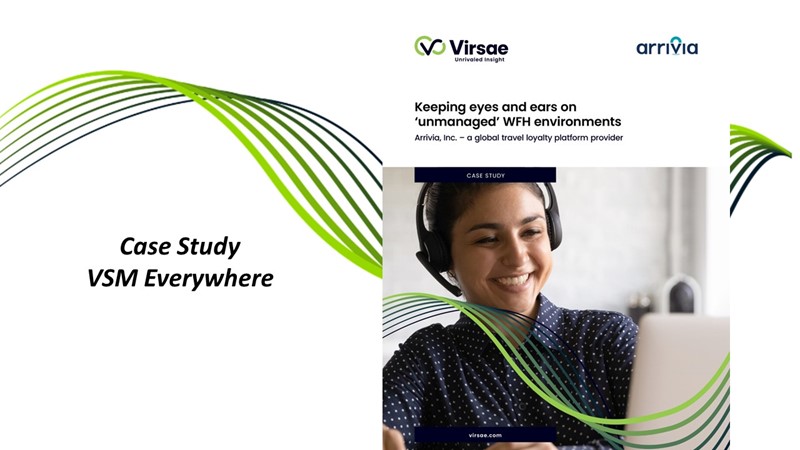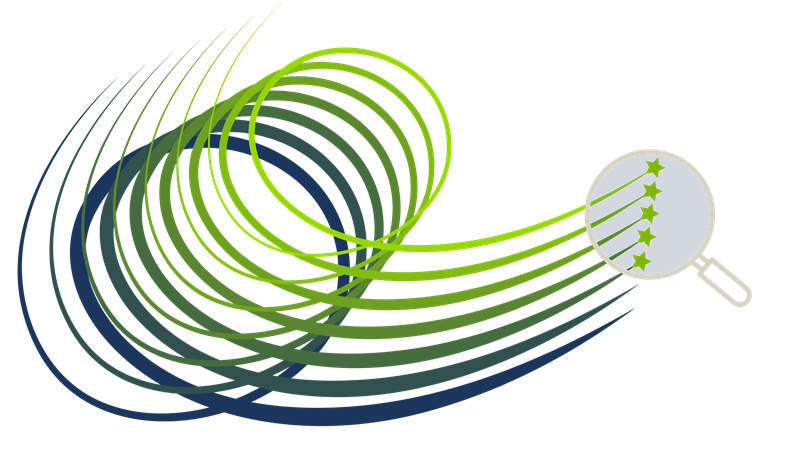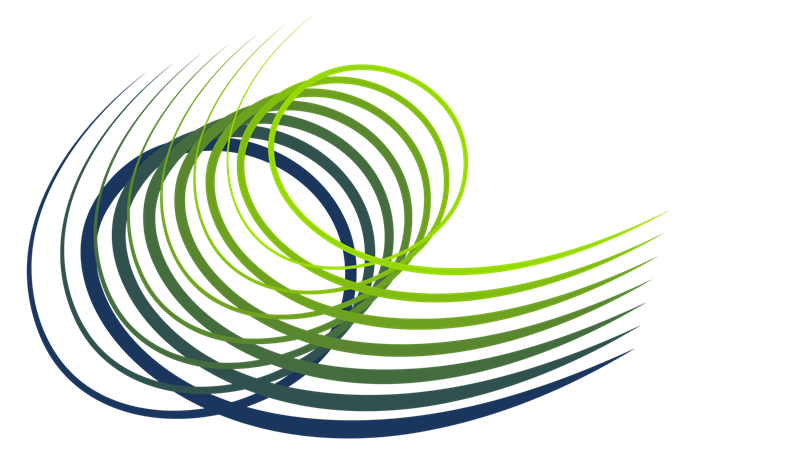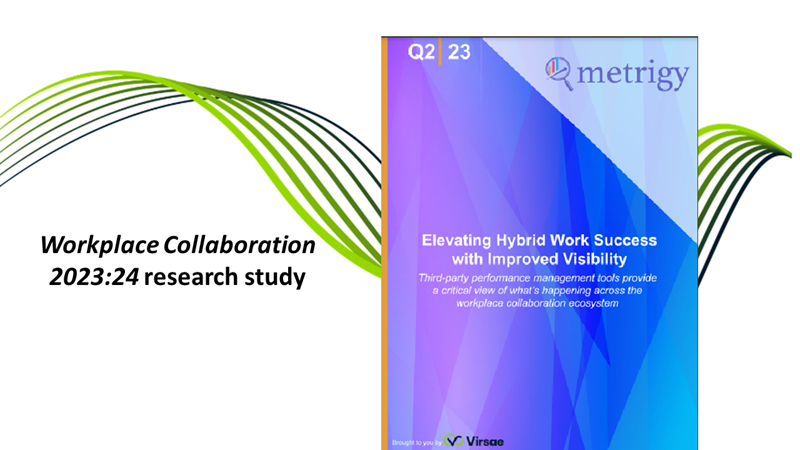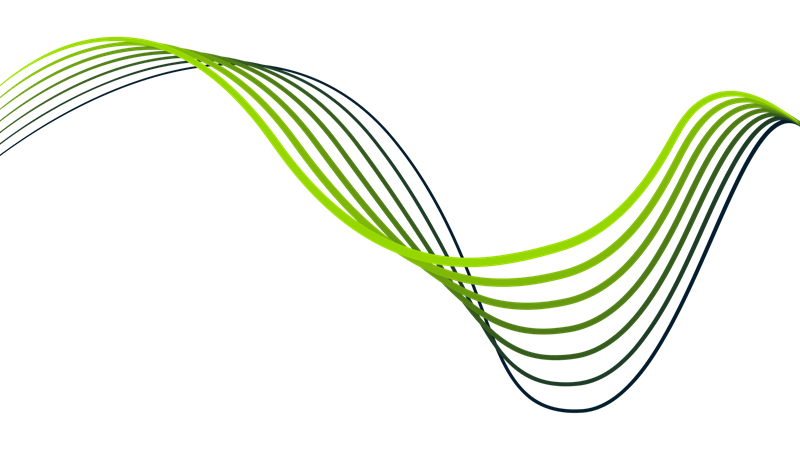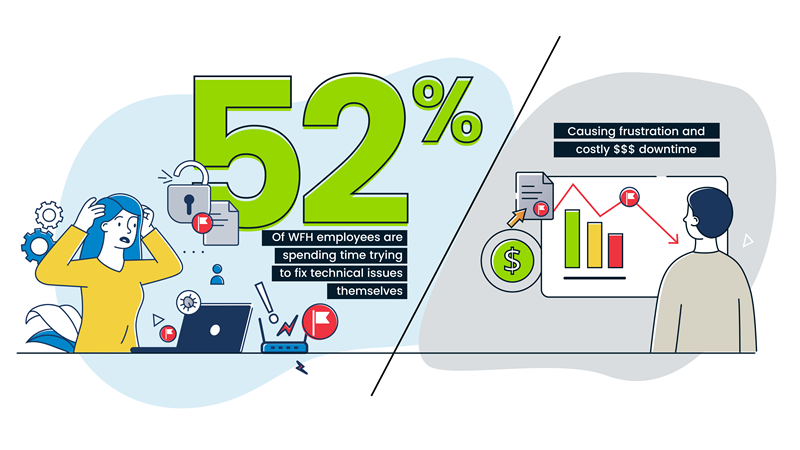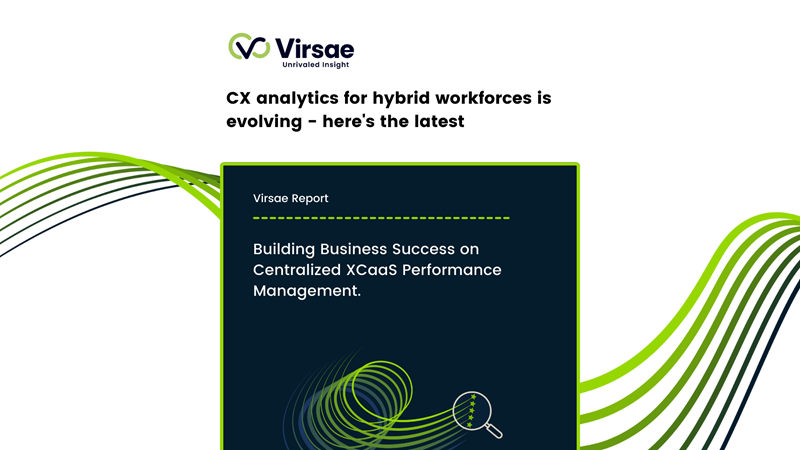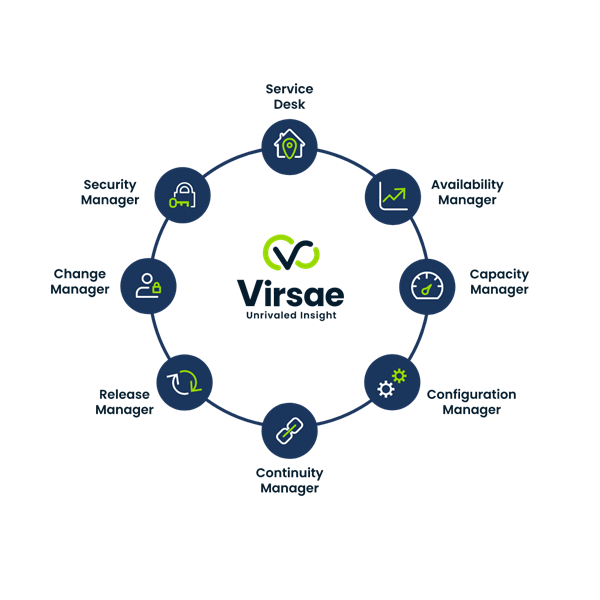

The virtual engineer that never sleeps
Say goodbye to traditional approaches to UC management. Virsae’s real-time diagnostic AI engine revolutionizes the way you manage communications and contact center systems performance.
A Service Management Platform for proactive organizations
For 10 years, Virsae’s AI-powered analytics platform has delivered unrivaled insights to optimize enterprise communications technology.
Today 80% of employees are working from home and the office. With 52% of workers trying to resolve at-home tech issues, productivity and customer ratings are suffering.
Companies that proactively manage voice, video, and network performance see improved revenue, customer ratings, and agent productivity.

The virtual engineer that never sleeps
Say goodbye to traditional approaches to UC management. Virsae’s real-time diagnostic AI engine revolutionizes the way you manage communications and contact center systems performance.
Unrivaled Insights delivering business results
Research from Metrigy shows companies that centrally manage voice, video and network performance reap the rewards.
Customer Ratings Improved 16.9%
Organizations that centrally manage voice, video and network performance experienced an average 16.9% lift in CX ratings.
Agent Productivity Improved 15.3%
With less time spent troubleshooting at-home technical issues and the benefits of proactive network optimization. Agent productivity improved on average 15.3%.
Revenue Increased 14.5%
With agents and contact centers operating at peak performance companies experienced an average 14.5% lift in revenue.
Costs Reduced 9%
Benefiting from cloud-based technology, and always-on network optimization, companies reduced their costs by an average of 9%.
Insights from the edge of your workforce.
From the home, office, or log cabin, our AI-powered CX & UX analytics platform is unrivaled. Learn More
Our global technology platform partners
On-premise, hybrid or cloud, our platform provides unrivaled insights across your enterprise communications network.
See all our partnersLatest from Virsae
Enterprise Connect Webinar - How Successful Companies Migrate to CCaaS
CCaaS insights into the latest research and practical guidelines from an independent analyst firm, global solutions provider, and technology performance management leader.
Nov 08, 2023
Avaya CMS External Call History
External Call History for Avaya CMS provides unrivaled visibility into the way your contact center has dealt with individual calls, detailing both customer and user experience.
Aug 28, 2023
Elevate Hybrid Work Success with Improved Visibility
Research reveals third party performance management tools provide a critical view of what's happening across the hybrid workplace.
Jun 29, 2023