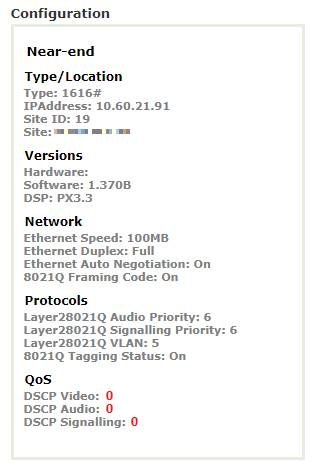What’s it for?
Observe the quality of calls in real time:
- Zoom in on certain Call Servers, Sites, or even individual Users
- Isolate the outliers
- Limit to specific quality bands
- Interactively establish common factors
Where do I find them?
VQM Calls in Progress dashlet is available in VSM’s Service Desk module in Dashboards.
Service Desks growing library of useful dashlets lets you track the quality of experience across your UC platform.
Calls in Progress Dashlet in Action
Click on the screen to watch a demonstration of Calls in Progress Dashlet.
Calls in Progress Dashlet Example
Calls in Progress – displays a detailed view of all current calls and the associated call quality for each leg of the call. Filters can be applied to zoom into specific users, locations, endpoint type, or quality range. Note that we’ve blurred the names for privacy.
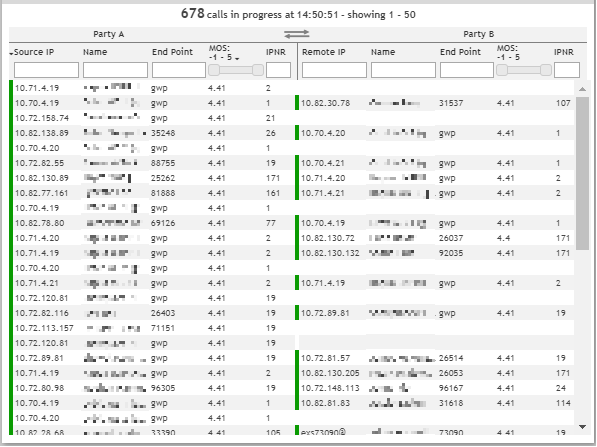
Note how when applying a filter that specifies IPNR 19 where end-users are complaining, you can see a lot of calls have poor quality. This includes streams to the Media Gateways and various end-users suggesting that something common to both is causing the issue.
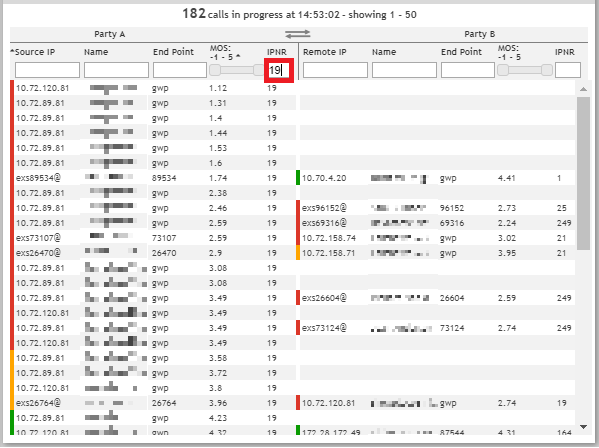
Click into “Related Data” for a problem call, and we can see immediately that DiffServe is set to 0 – this means there is no QoS in this network region.
Set IPNR 19 DiffServ to 46 and the problem is solved!